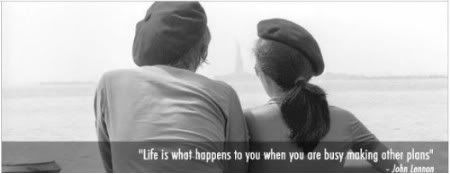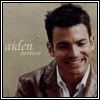Post by Cranberry Sauce on Aug 21, 2004 2:28:53 GMT -5
edit:
AVATAR FAQ AND REQUESTS
-------------------------------------------------
I've been getting a couple questions about the avatars and thought I'd write up a little bit on how to use them. I'm not sure how many people actually need this right now, but I've gotten a couple PM's about it already, so I'm going to write it out as exhaustively detailed as possible.
You can preview all the avatars we have by visiting the Avatars page of Let It Beatle. You can view it at www.fan-sites.org/the-beatles/index2.php?x=multimedia/avatars/index.php
Once you've decided which avatar you want to use, make sure you're logged into the board and click on the profile link of the main menu. Scroll down a little bit until you get to the section titled "Personalized Picture." All of the avatars from the site can be selected here.
The avatars that are sized 100x100 are proceeded by 100 and they're saved in the same order as they're pictured on the site. Example: Let's say you wanted the fourth 100x100 John avatar that was seen on the Let It Beatle site. You'd find "100_john4" on the avatar selection menu. The 80x80 avatars have no number before them. For example, if you wanted the second John avatar that was size 80x80, you'd find "john2" on the Personlized Picture selection menu. There are also a couple 60x60 sized avatars... They use the same system as described for the 100x100 avatars, except they're proceeded by the text 60. It's a little confusing, so if you still have questions, post them in this thread or PM me.
You may also use your own avatars that you've made. To do so, under the Personlized Picture section, check the box that says "I have my own pic" and enter the URL of the picture in the field next to the checkbox. (If you need somewhere to host your avatar, I recommend photobucket.com). After you've done that, you need to enter your avatar's width and height into the "custom avatar width" and custom avatar height" fields otherwise it probably won't look right. If you're not sure what size your picture is, enter the URL into your address bar and hit return. Once the picture is loaded, right click it and scroll down to properties to display information about the picture. Look at where it says "Dimensions". The first number is your avatar's width; the second is its height.
*A note about using your own avatars*
Your avatar must be 100x100 or smaller or else the board will automatically resize the picture to 65x65 and it probably won't look very nice. I've looked on how to change this, but it's unfortunately just the way the board is. If you don't know how to make your picture smaller, PM me about it and I can do it for you. You can also make a post about it in this thread if you don't know how to use private messages.
You can also request avatars here and i'll make them and put them up on the site. Animated avatars... simpler ones... more of any one person in particular... album cover avatars? Any ideas you have to offer would be great.
AVATAR FAQ AND REQUESTS
-------------------------------------------------
I've been getting a couple questions about the avatars and thought I'd write up a little bit on how to use them. I'm not sure how many people actually need this right now, but I've gotten a couple PM's about it already, so I'm going to write it out as exhaustively detailed as possible.
You can preview all the avatars we have by visiting the Avatars page of Let It Beatle. You can view it at www.fan-sites.org/the-beatles/index2.php?x=multimedia/avatars/index.php
Once you've decided which avatar you want to use, make sure you're logged into the board and click on the profile link of the main menu. Scroll down a little bit until you get to the section titled "Personalized Picture." All of the avatars from the site can be selected here.
The avatars that are sized 100x100 are proceeded by 100 and they're saved in the same order as they're pictured on the site. Example: Let's say you wanted the fourth 100x100 John avatar that was seen on the Let It Beatle site. You'd find "100_john4" on the avatar selection menu. The 80x80 avatars have no number before them. For example, if you wanted the second John avatar that was size 80x80, you'd find "john2" on the Personlized Picture selection menu. There are also a couple 60x60 sized avatars... They use the same system as described for the 100x100 avatars, except they're proceeded by the text 60. It's a little confusing, so if you still have questions, post them in this thread or PM me.
You may also use your own avatars that you've made. To do so, under the Personlized Picture section, check the box that says "I have my own pic" and enter the URL of the picture in the field next to the checkbox. (If you need somewhere to host your avatar, I recommend photobucket.com). After you've done that, you need to enter your avatar's width and height into the "custom avatar width" and custom avatar height" fields otherwise it probably won't look right. If you're not sure what size your picture is, enter the URL into your address bar and hit return. Once the picture is loaded, right click it and scroll down to properties to display information about the picture. Look at where it says "Dimensions". The first number is your avatar's width; the second is its height.
*A note about using your own avatars*
Your avatar must be 100x100 or smaller or else the board will automatically resize the picture to 65x65 and it probably won't look very nice. I've looked on how to change this, but it's unfortunately just the way the board is. If you don't know how to make your picture smaller, PM me about it and I can do it for you. You can also make a post about it in this thread if you don't know how to use private messages.
You can also request avatars here and i'll make them and put them up on the site. Animated avatars... simpler ones... more of any one person in particular... album cover avatars? Any ideas you have to offer would be great.





 Or something like this:
Or something like this: